Life
The tech behind our wedding
On the 15th, I became a married man. An inordinate amount of work went into this wedding to ensure that it matched us as a couple in every way, and luckily, everything went without a hitch. I’m a dev at heart, so in the planning, I took it upon myself to be creative where I could. I utilized several services and even experimented with some of the newer web tech out there. In this post, I’ll run through the ‘backend’ of our wedding and provide detail on exactly what went into it.
Planning
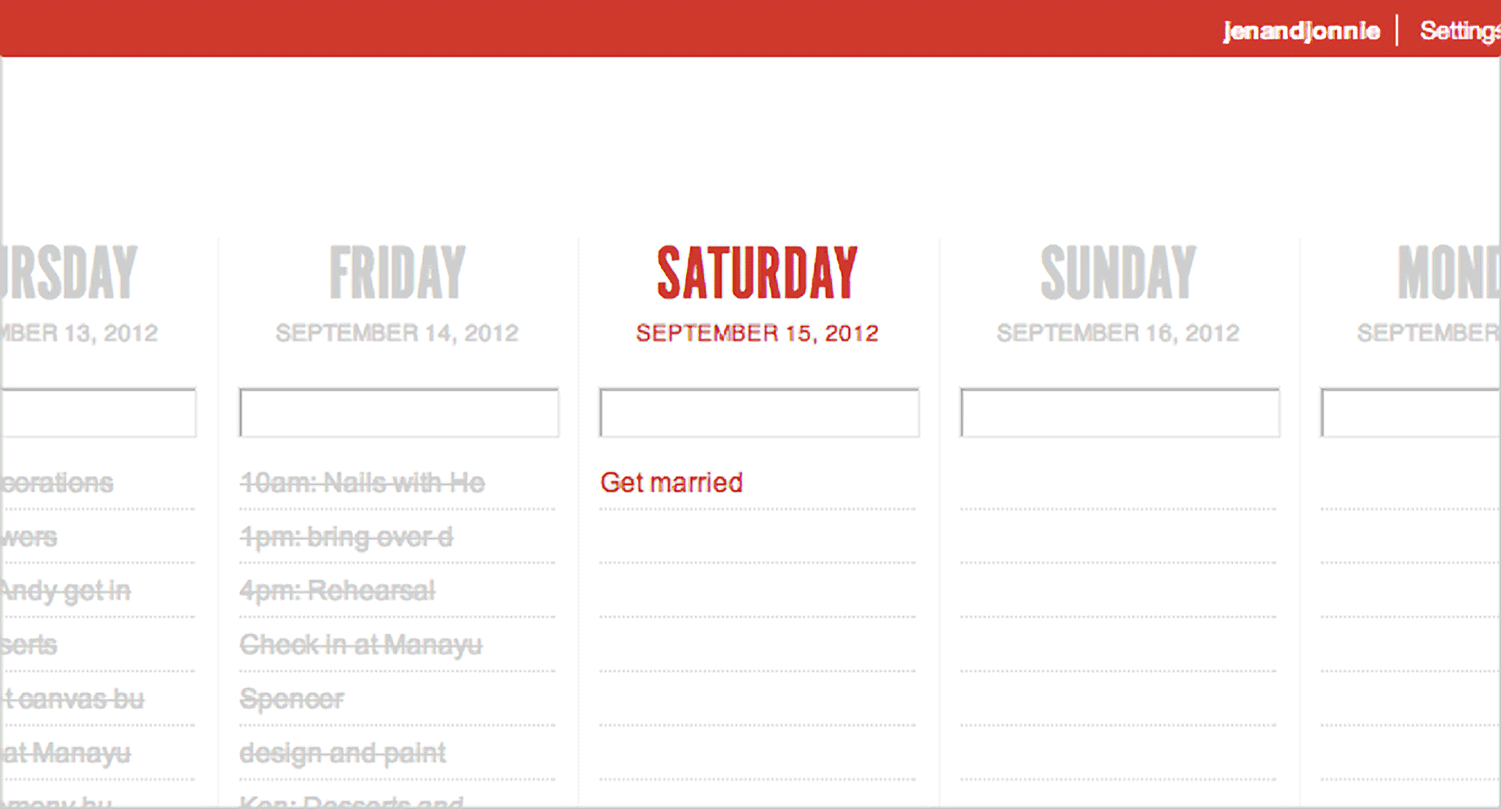
In planning the wedding, we used a variety of web services for organizing everything from guest lists to vendor options. Since this data needed to be seen by several people and incurred much overlap in editing, we relied heavily on Google Docs. Maintaining our guest list as a spreadsheet allowed us to keep everyone’s contact info in one place and in an easily exportable format.
For outlining website content and keeping a general list of ideas, we used my go-to list app, Workflowy. Its interface is so quick and easy, there’s absolutely no friction in jotting down thoughts. Sharing is a breeze, too.
To keep track of everything that had to be done, we used TeuxDeux. With its calendar interface, todos rollover to the current day if you don’t do them. This allows more flexibility while keeping the task in view, in case something unexpected comes up. Protip: when planning a wedding, something unexpected always comes up.
Save the Date
This year has been pretty active for us. In February, we moved across the country, back to the east coast, and a month later, both of us quit our jobs. Because of this, we weren’t as quick to send our ‘Save the Date’ as we had originally hoped. With only a few months before the big day, we opted for a less traditional approach.
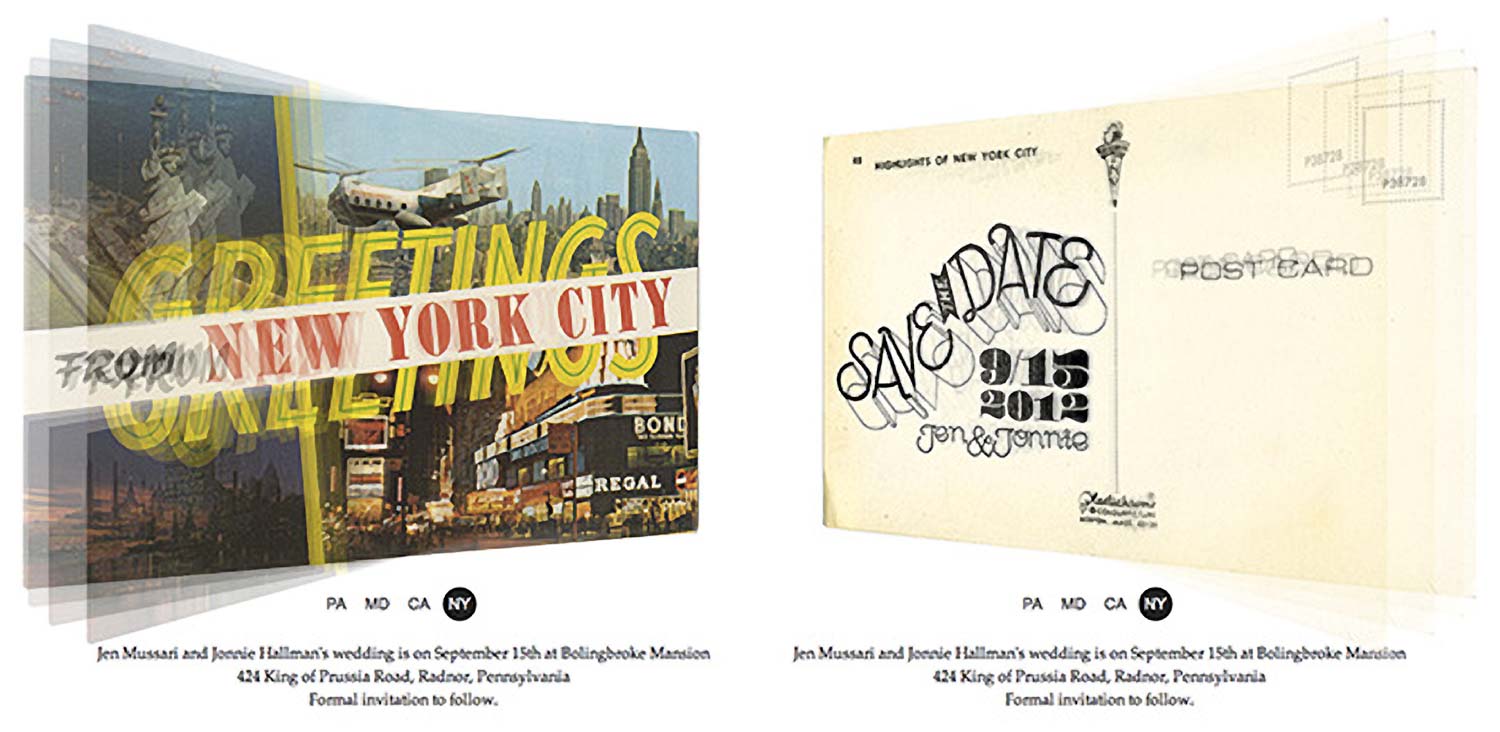
I set up a single page website using vintage postcards Jen bought on eBay—each displaying a location where we lived. The website determined the viewer’s location from their IP address and displayed the corresponding postcard. With CSS3, the postcard flips when rolled over to show the wedding info. The postcard images are retina-supported and look especially nice on the latest iPad.
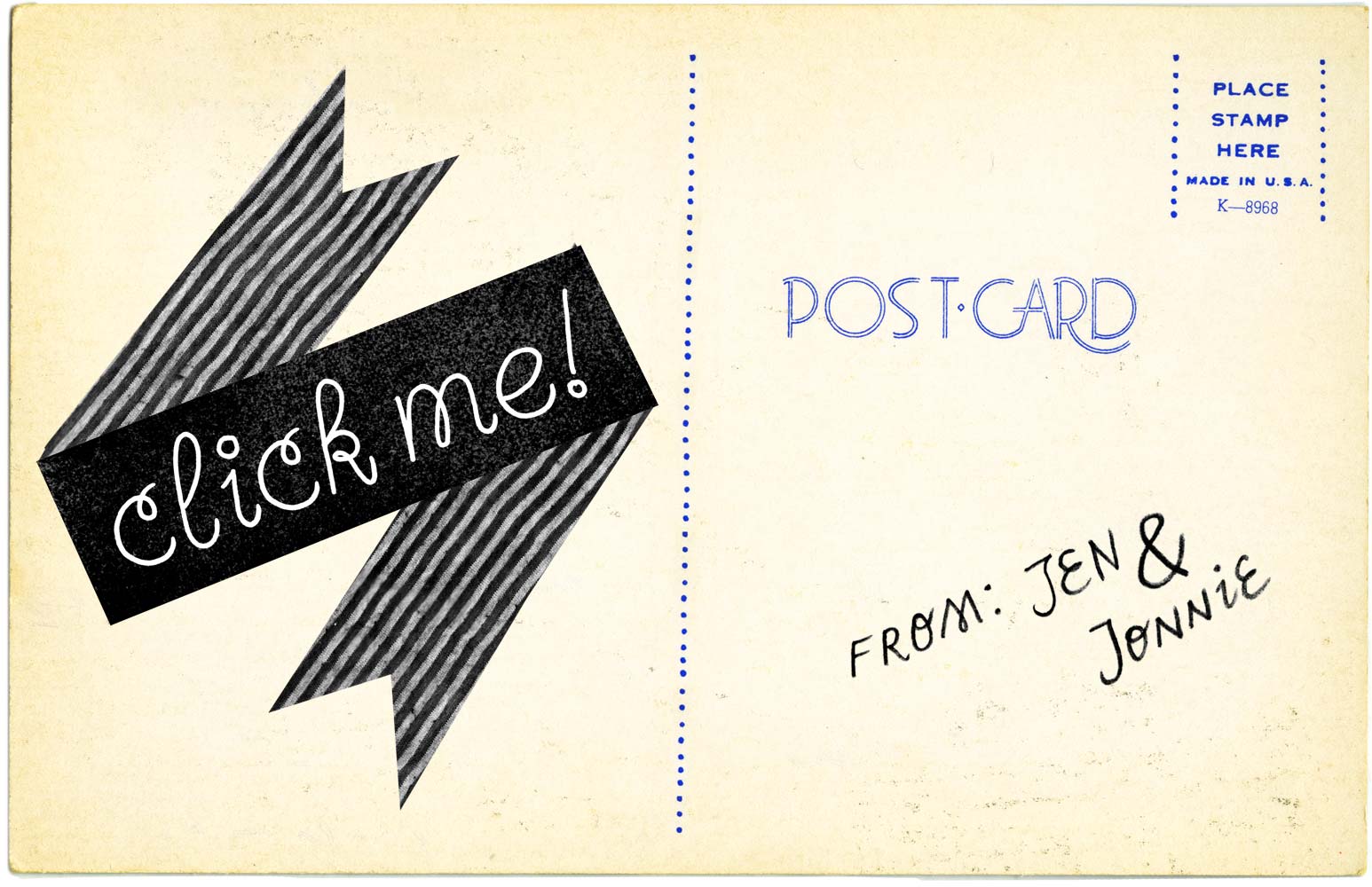
To get the word out, we used Mailchimp. Since we had a Google Docs spreadsheet of our guests, importing them into Mailchimp required only a click. Again, we used a scan of a vintage postcard as the email graphic with hand-drawn type by Jen.
RSVPs

After sending the ‘Save the Date’ as an email and website, we wanted to provide guests with something more tangible for the actual invite. Jen designed and illustrated our very own postcard that we screenprinted together. It provided guests with details about the big day and pointed them to our wedding website to RSVP.
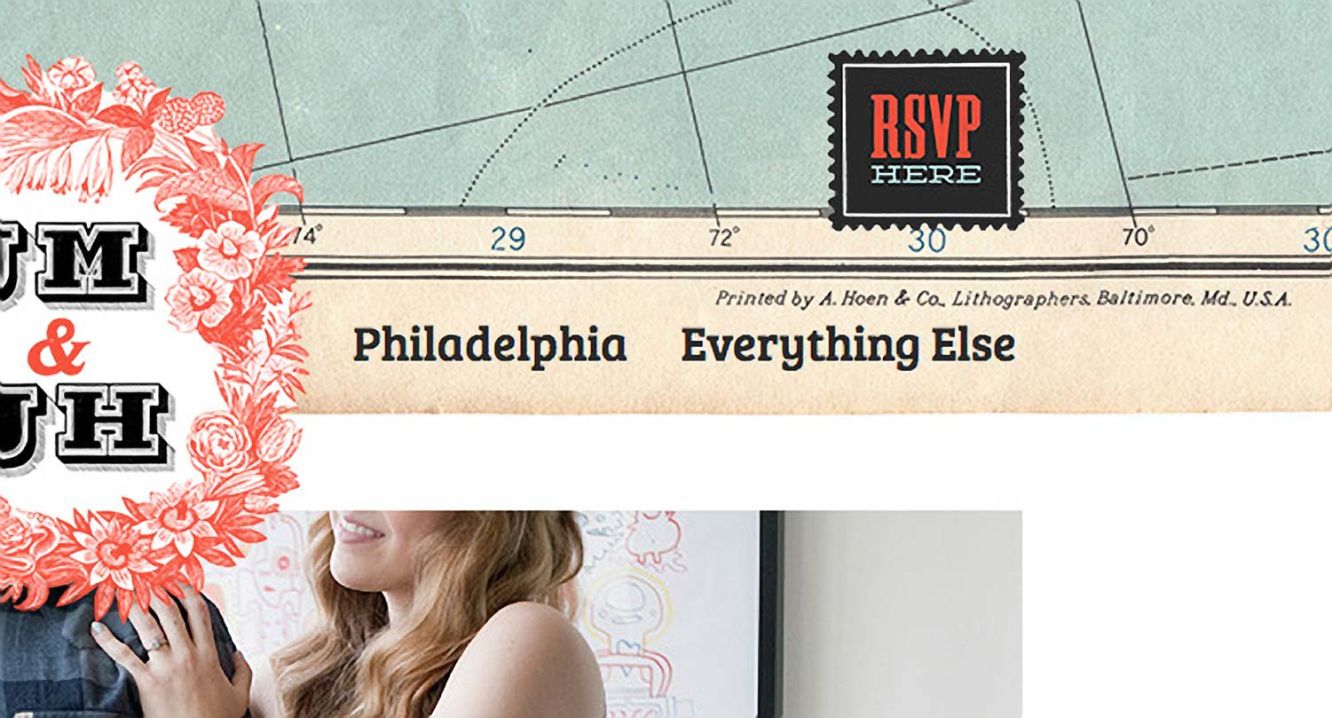
We opted for an online approach for the RSVP because it requires the least amount of effort from the guest—they simply need to fill out a form. Personally, the thought of mailing anything these days feels like a hastle. We again used Mailchimp, but this time for their subscription form. By having them ‘subscribe’ to our wedding, we now had a new mailing list specifically for those who are able to make it. By cross-referencing this with our original list, we were easily able to see who didn’t RSVP and send them a follow up email.
Website
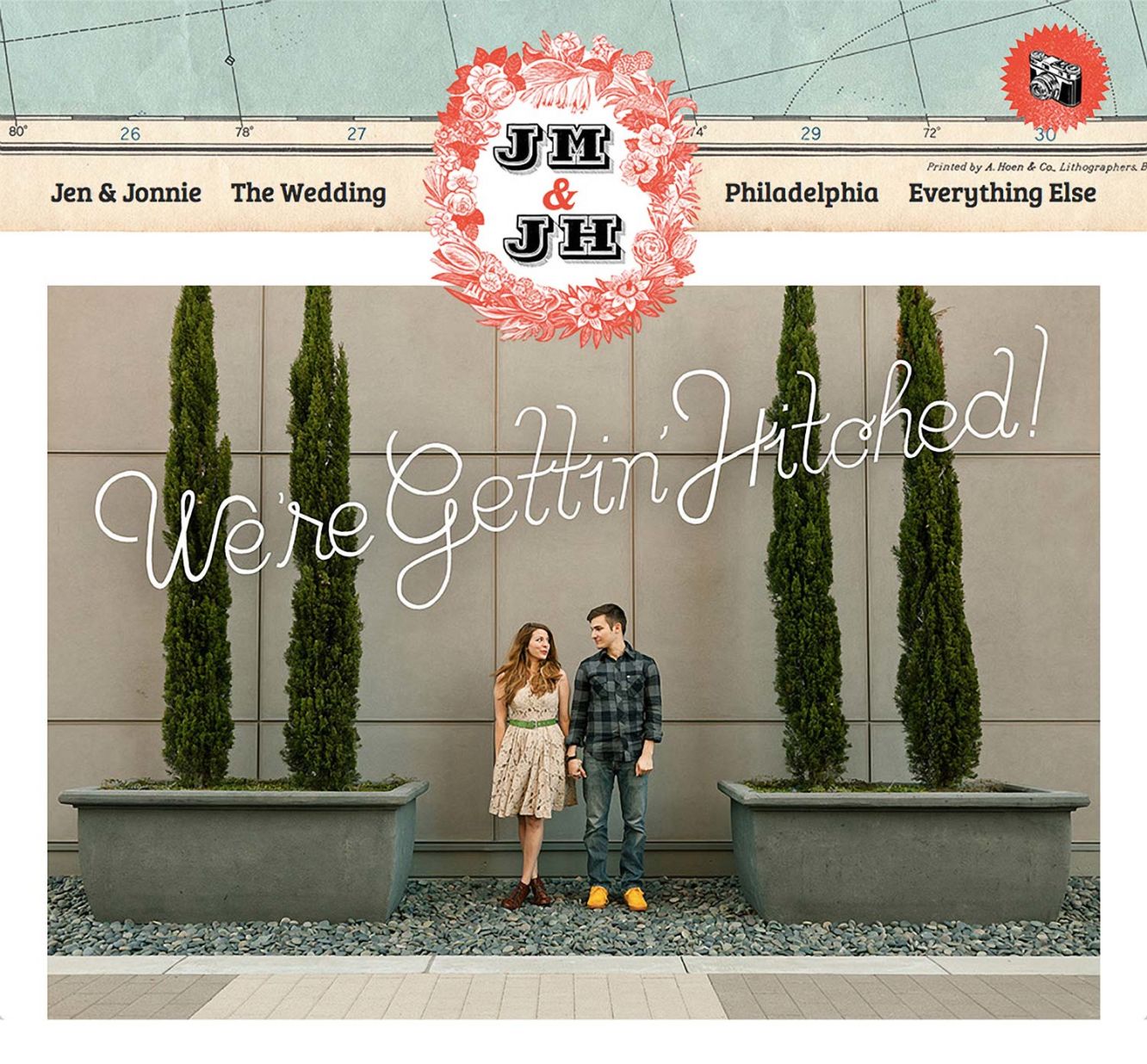
The website was built on Jekyll with HAML and SASS compiling to HTML and CSS, respectively. It provided guests with everything they needed to know about the wedding, including the pertinent information, like time and location, but also our backstory, hotel accommodations, and Philadelphia attractions. Jen even created a Pinterest board for suggested attire that I coded to fit within the site.
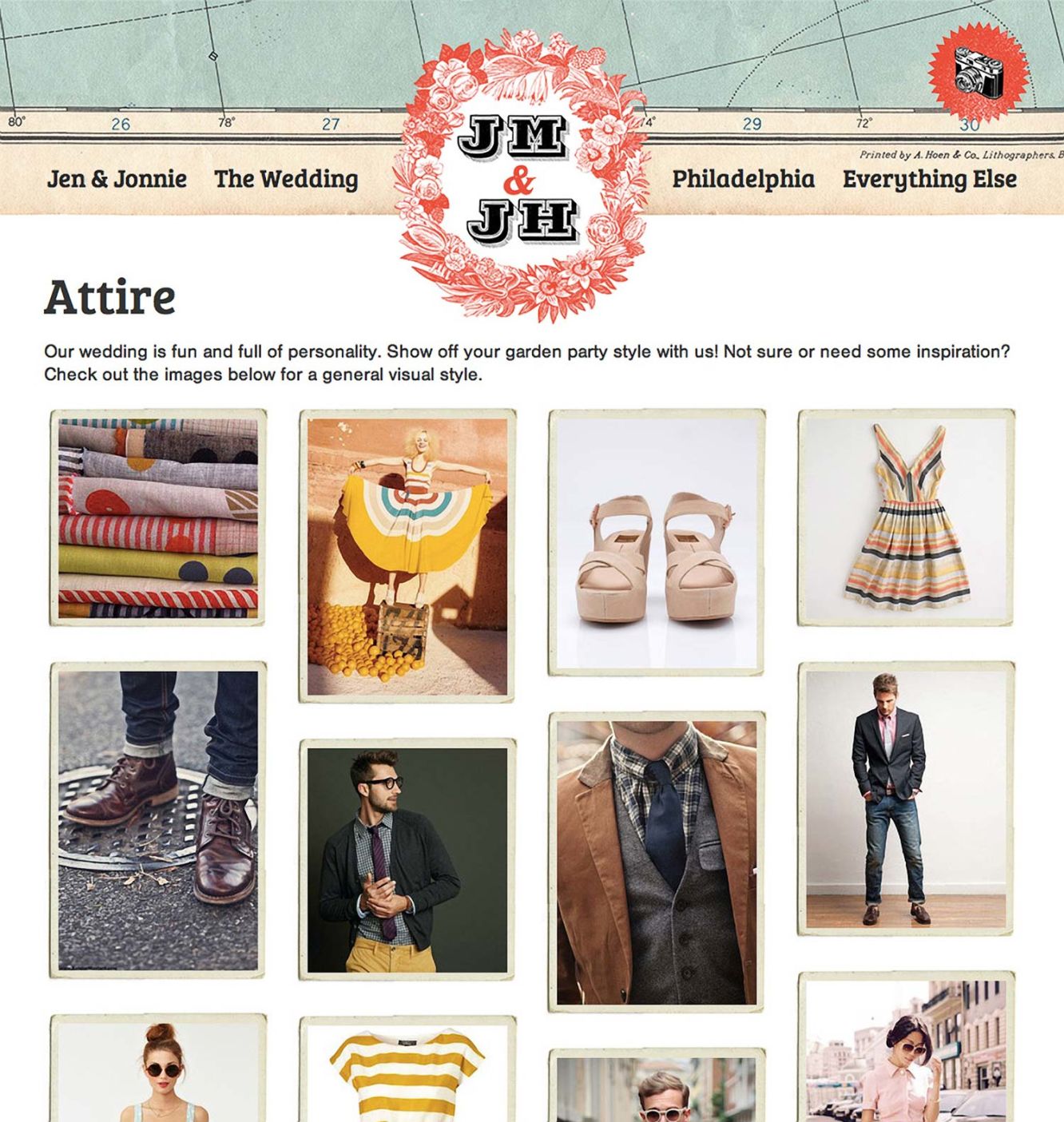
Photo Blog
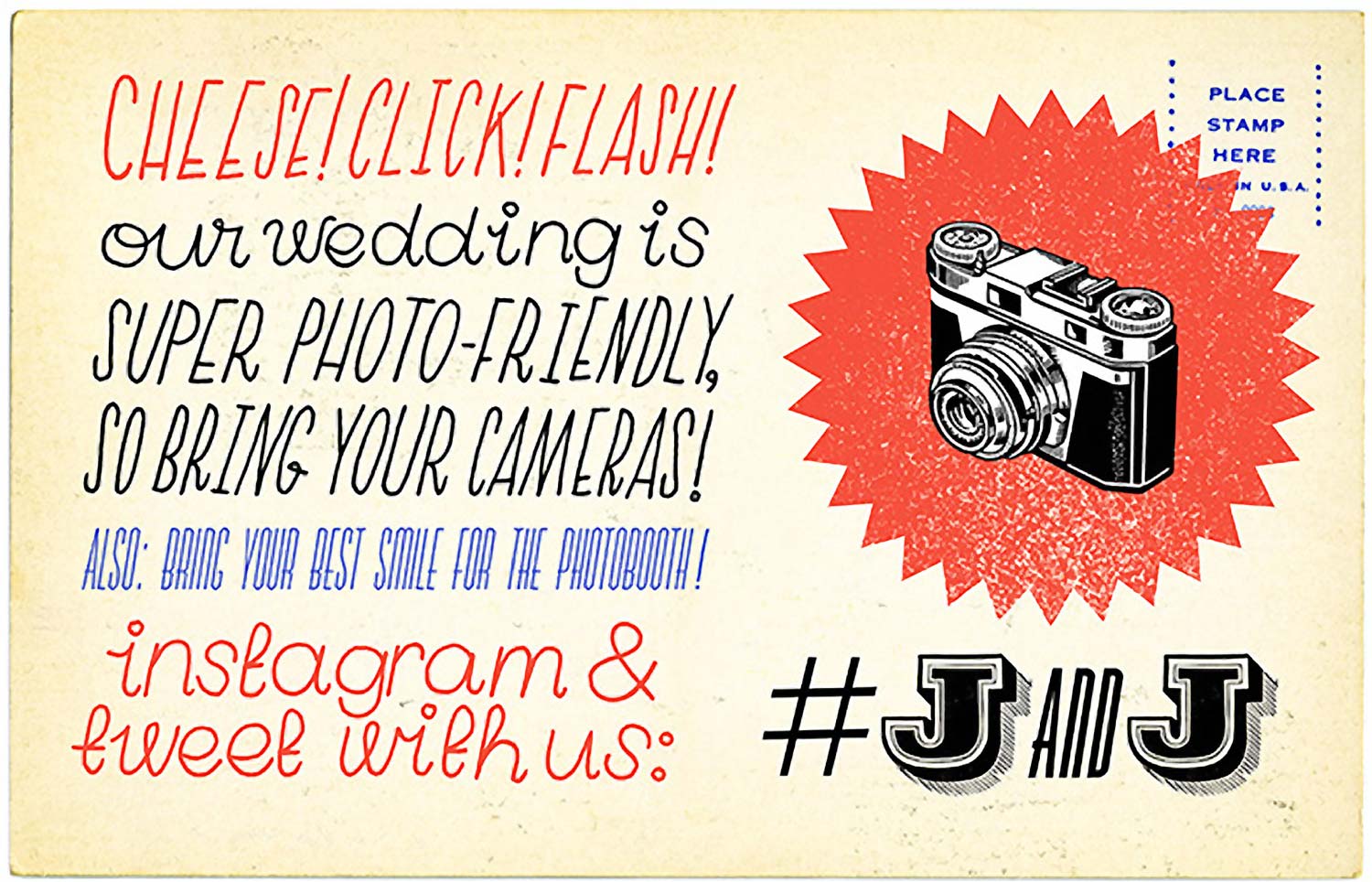
For the day of the wedding, like any couple getting married, we wanted to capture every moment and every angle. We hired amazing photographers, but still wanted more. We knew that a fair amount of guests would take take their own photos and some would even use Instagram to post them. Originally, we planned to use a hashtag to auto-post to a Tumblr feed, but within days of the wedding, we discovered another couple had the same idea!

I looked for other methods that could give us more control and rediscovered IFTTT. With it, we could set up a trigger to watch for ‘likes’ from a specified account and post the corresponding photos to Tumblr. I created an Instagram account for the wedding, followed each guest with an account, and ‘liked’ the photos we wanted on the blog. At first, I thought this approach would be tedious, but it ended up being a great way of re-experiencing each day including and surrounding the wedding.
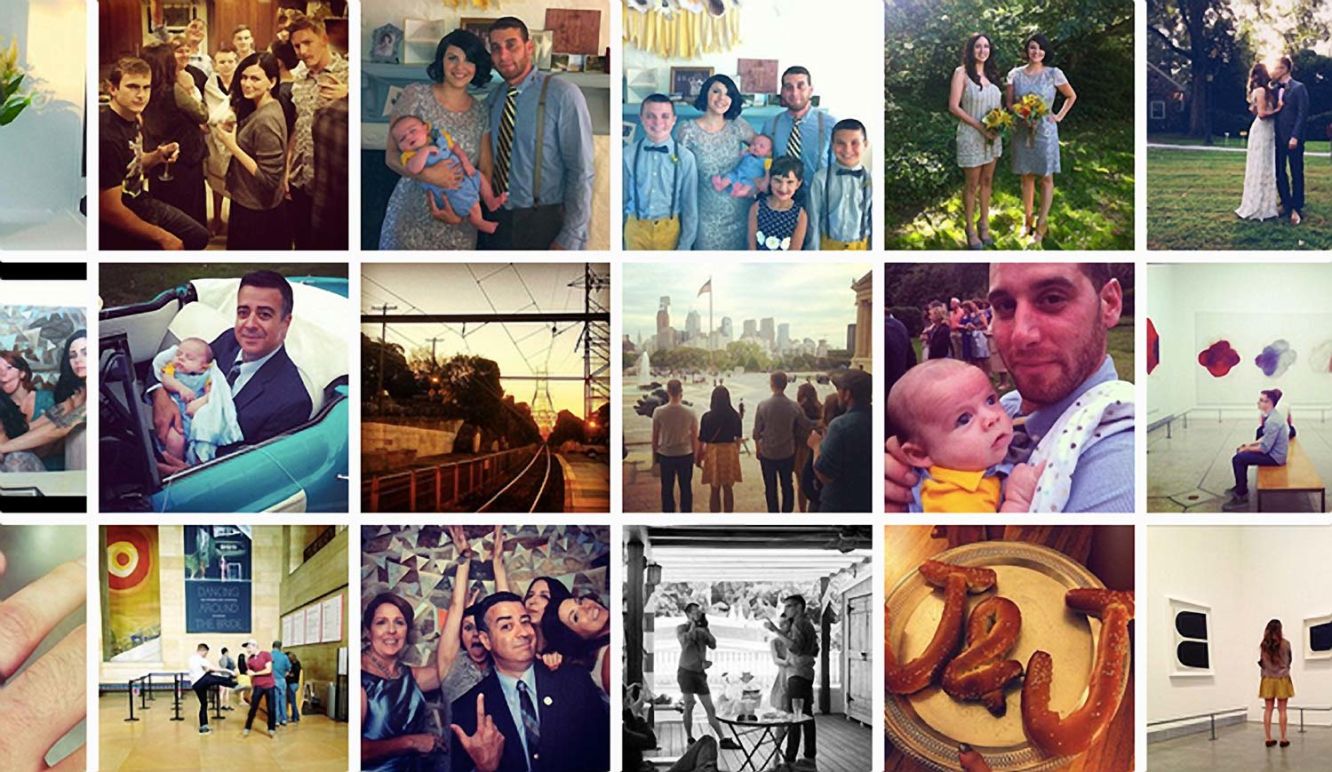
Wrapping Up
I hope this post was helpful to those either currently or eventually planning their wedding. With so many advancements in everyday technology, we should always look for ways to take advantage of them. Be creative and have fun. And let me know if you have any stories of your own.